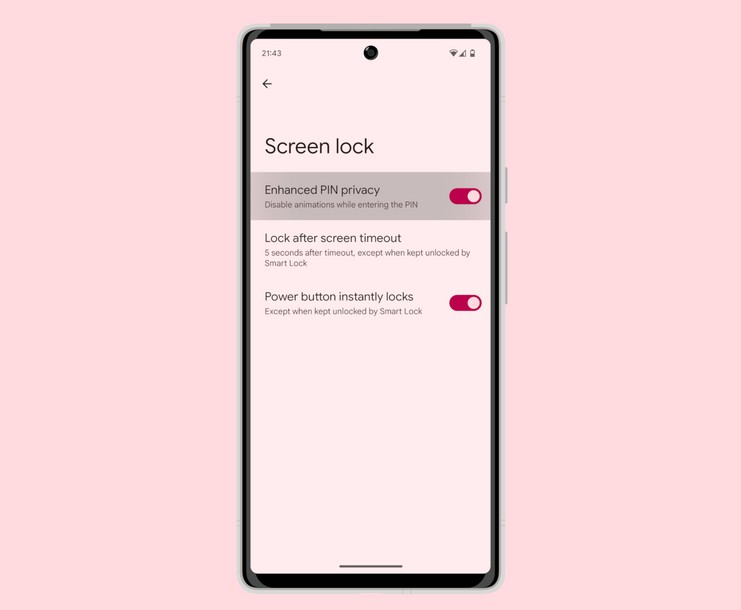Introducing Android 14: The New and Improved Operating System Beta
Google's latest operating system, Android 14, has just
released its first beta version. This highly anticipated update focuses on four
major areas: system navigation, privacy, performance, and user customization.
Developers have had a sneak peek of the first two previews, but now the general
public can test the changes for themselves.
Enhanced Navigation with Gesture Updates
Android 14 has made a significant improvement in its
gesture navigation system. The updated system features a Material You-themed back
arrow that blends seamlessly with the device's wallpaper or theme. This back
arrow not only looks aesthetically pleasing, but it also enhances the
predictive back gesture experience. Users can now preview the screen they are
navigating to within applications.
The updated gesture navigation system provides a
smoother and more intuitive experience for users. Android 14's predictive back
gesture feature can accurately predict the user's intent and makes navigation
more comfortable.
Improved Share Sheet Functionality
The new system share sheet introduced in Android 14 is an exciting addition. This feature allows developers to add custom app-specific actions to the top of the share menu, providing a superior experience to the existing share sheet. Unlike the old system, which always sorted share targets alphabetically, the new share sheet uses app signals to determine the ranking of direct share targets. This ensures that users have quick access to the apps they use most frequently.
The new share sheet also solves a significant issue
faced by app developers. Previously, developers who wanted specific apps to
appear higher in the sharing menu had to either build their custom share sheets
or add custom share targets. These methods lacked visual consistency and
prevented users from building muscle memory across different applications. With
the new share sheet, app developers can add custom actions, bypassing these
problems altogether.
Enhanced Privacy and Other Features
Apart from the significant changes in navigation and
sharing, Android 14 also brings a range of other new features to the table. The
beta release includes graphical updates such as morphing effects and enhanced
language settings. The latter automatically configures applications to support
language preferences on a per-app basis, improving the user's experience.
Privacy is another area that Google has focused on in
Android 14. The new update allows apps to restrict the visibility of sensitive
data to accessibility services that claim to help users with disabilities.
Google Play Protect will verify these claims. This new feature will prevent
vulnerable users from inadvertently sharing personal information or making
purchases by accident.
Get Your Hands on Android 14 Beta Today
The Android 14 beta version is now available for
download. If you're interested in trying out the new features before the full
release, visit the Android 14 developer site for instructions on how to
download the beta. If you're already part of the Android QPR beta program, you
don't need to do anything. The Android 14 beta will be available automatically.
The Android 14 update is expected to be available for a wide range of flagship phones from major brands like Samsung, Xiaomi, Sony, Motorola, OnePlus, and more. The following devices are expected to lead the Android 14 rollout in 2023:
Google Pixel 8 and Pixel 8 Pro
Galaxy S23, S23 Plus, and S23 Ultra
Galaxy Z Fold 5 and Galaxy Z Flip 5
OnePlus 11
Its worth noting that Android 14 is already available for various Pixel devices, such as the Pixel 7 Pro, Pixel7, Pixel 6 Pro, Pixel 6, Pixel 5, Pixel 5a 5G, and the Pixel 4a 5G. However, the regular Google Pixel 4a is not compatible with this version of Android. Its important to check your devices compatibility before attempting to update to Android 14.
Conclusion
Read other Tech Related here